Our Location
304 North Cardinal St.
Dorchester Center, MA 02124
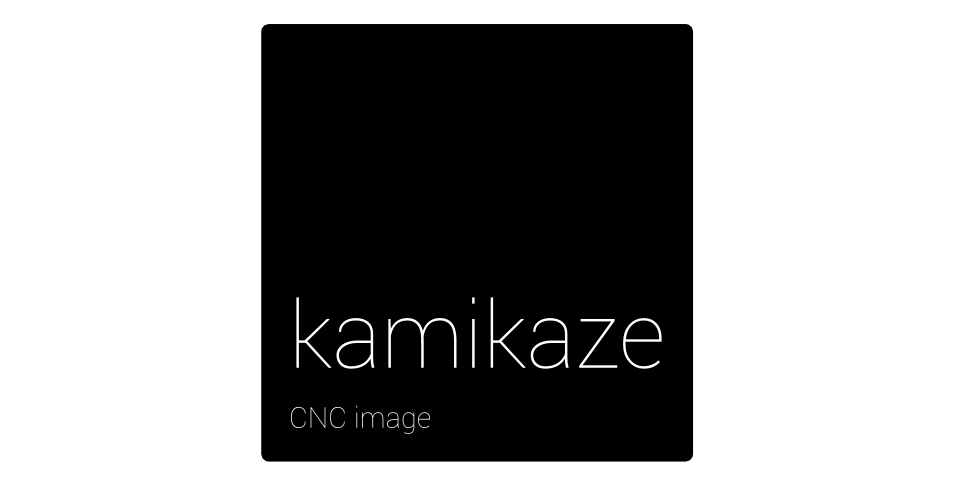
Kamikaze is a Debian-based eMMC flasher image for BeagleBone Black. It is a complete solution for Replicape and Manga-Screen aiming to contain all software needed to slice a model and print it without installing any additional software. And it has now been updated!
The latest image has an updated Octoprint 1.2 which now has CuraEngine as a plugin simplifying the slicing of models. So now, you can upload Cura slicer profiles directly from Octoprint. Further, I’ve made a plugin for Redeem, meaning that you can also import Redeem config files and restart redeem from the Octoprint settings window.
The new image also has the ADC bug removed that was present in the last release. There is also support for Replicape Rev B1, of which there only exists one prototype 🙂 This image also has Linux kernel 4.1.0-bone9 with cape manager, so the right device tree is loaded based on the EEPROM on your cape.
There are still a few things I want to fix in an upcoming version, namely having the zeroconf plugin for Octoprint work out of the box, so there will probably be another distro coming in a while. Also, a big project will be better integration between Octoprint and Toggle so it is possible to see which model is printing and progress on both screens.
Hi,
i’ve just ordered Replicape.
Don’t kow how lucky I am. Just was 1 piece available.
I’ve looked at stock almost 2 months and never saw them at stock.
Anyway, you dont have manga screen.
Will it work with all features with lcd’s available on ebay such
http://www.ebay.com/itm/5inch-HDMI-LCD-Touch-Screen-800-480-for-Raspberry-pi-Beaglebone-Black-BananaPi-/251933700992?pt=LH_DefaultDomain_0&hash=item3aa86b3380
or
http://www.ebay.com/itm/7inch-HDMI-LCD-Capacitive-Touch-Screen-Display-Kit-for-Raspberry-pi-2-Banana-Pi/261893261748?_trksid=p2047675.c100005.m1851&_trkparms=aid%3D222007%26algo%3DSIC.MBE%26ao%3D1%26asc%3D29980%26meid%3Dbbdb30faa7704e8f830a24bed2680325%26pid%3D100005%26rk%3D2%26rkt%3D6%26sd%3D251933700992&rt=nc
Hi! Yes they should work, as long as they are 480 x 800.
Hi,
had time and started building. It’s all new for me.
My printer is almost typical Cartesian.
Instaled new Kamikaze but has one question.
How to drive two motors on Z.
My printer is quite heavy so driving them parallel is not option – they need two separate drivers.
I said one question, but now I’ve got second.
I’ve got E3D hotend wchich use Semitec thermistor. How to setup this one.
Hello, awesome work on the replicate etc. I have a BeBoPr++ with machinekit and found it very hard to hack new functionality and “play around” with it due to it’s complexity. It’s configurable but the source code is vast. I’d rather prefer a solution that I can configure through source code than through the custom hal language.
I’d like to know the relationship between Kamikaze and MachineKit. Does the default use case of kamikaze even use machinekit?
Or is doing redeem everything? (except front end via octoprint)
How difficult would do you think it would be to port over redeem for the BeBoPr? Would I have to touch firmware_runtime.p? Would this be something you would support? Support in the sense that you would merge a patch / pull request? No guarantees that I’ll actually do this 😉
Thanks and kind regards 🙂
Hi!
Kamikaze does not use MachineKit. MachineKit is a Debian distro the same way Kamikaze is a Debian distro, both are based on
the official Debian distro that comes with BeagleBone Black. However, Kamikaze adds some software, most importantly Redeem, Octoprint, CuraEngine, Toggle and the necessary
graphics libraries to make Toggle work. It is in essence a specialized Debian distro so Replicape will work with BeagleBoneBack right out of the box without any additional software installation.
I would be glad to see an initiative towards making Redeem work with BeBoPr++, and patches are welcome. My continued development of Redeem will always be tested on Replicape first, though!
I have my BBB and Replacape using an 7′ HDMI KUMAN DISPLAY 800X480, I took the 90deg rotation off and set it to 0 rotation and picture is great. My issue is I cant seem to get the touchscreen to work. The touch screen worked fine with the original factory ROM. Then I flashed it with kamikaze and fixed to 90 deg rotation and no touch screen. Any body have eny suggestions on how to fix my touch screen with kamikaze?? Please help.